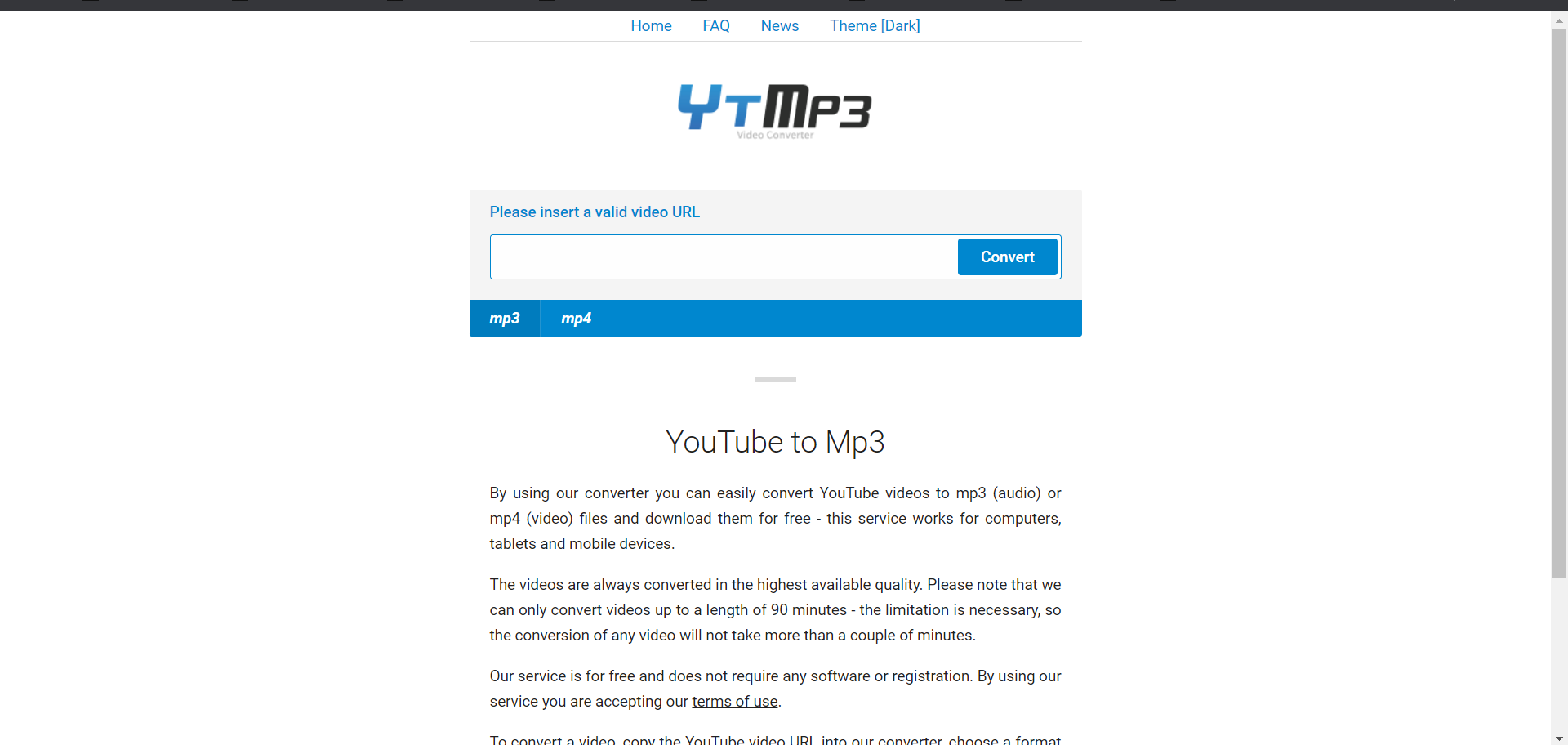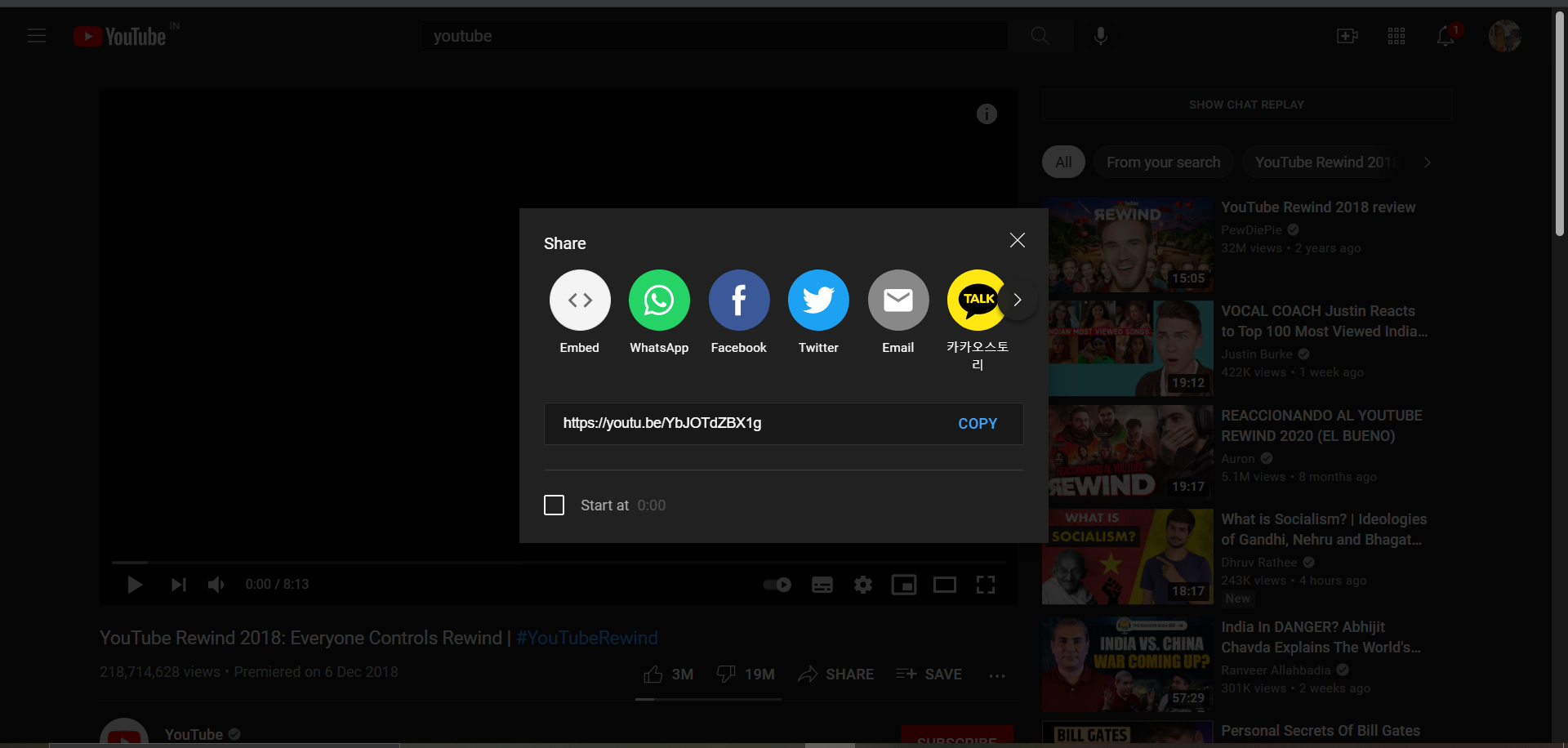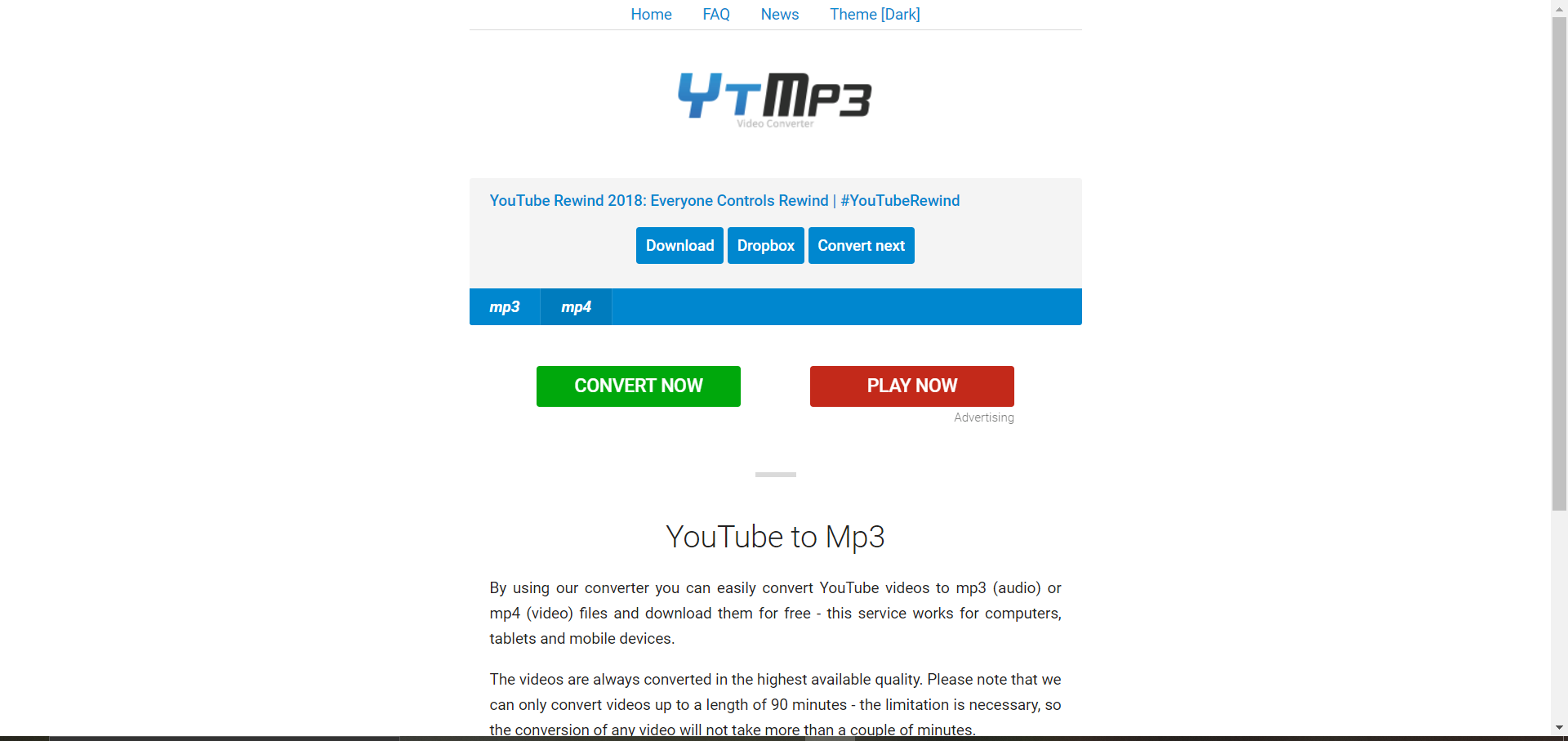Table of contents
In the world of growing content especially in the form of video, YouTube plays a very important role. People scroll through YouTube around 1-2 hours a day on an average. Sometimes, we want to download some YouTube Videos or convert YouTube to MP3. Basically, get the audio version of the YouTube Content. It can be some song, podcast or any sort of music. In this tutorial, we’ll use YtMp3 tool to extract audio from YouTube.
There is a tool to extract audio from YouTube and it’s pretty straightforward. You can access ytmp3 here and follow below instructions to convert video to audio.
How to convert YouTube to MP3
Time needed: 6 minutes.
Extracting audio from YouTube Video is very simple, it is just matter of few clicks.
- Open up yt mp3 website from here
You will get an interface as shown in the image.



- Paste the link of the video which you want to download in the text box.
You can get the link of the video by tapping the share button below a YouTube video.



- Finally, it’s converted. Your Youtube video to MP3
Just tap the download button to download your audio.



Features of Yt mp3
In the last step, you saw there were three buttons. With the first one, you can proceed to download the extracted audio. Second button helps you to save your Youtube to MP3 audio to Dropbox. With the third, you can convert another video. There are other options too in ytmp3 like, you can choose whether to convert to mp3 or mp4. And, your PC won’t get bloatware while using this website because there are lesser or no ads.
Need to try something awesome. Try Scanne